Table of Contents
Are you a music producer, musician, or composer who’s looking for the right plugins to make creating quality piano chords and melodies easier? Midi chord generators are powerful automated tools that allow beat-makers to produce chord progressions and melodies without needing to manually input notes.
From classic chords, complex melodies to pulse-pounding rhythms, these “Top 5 Midi Chord Generator Plug-ins” can help you transform your musical ideas into reality. Here we’ll take a look at five of the leading midi chord generators currently on the market so you can find the one that suits your needs best.
What are Midi Chord Generators and how are they used?
A MIDI Chord Generator is an AI application that creates chord progressions based off key and scale selection by a user. The generator outputs the chord progression as a corresponding MIDI file. These midi generators can create simple piano chords, chord progressions, melodies, and complex rhythms in a matter of seconds.
The midi file can then be used on a track with a virtual instrument inside the user’s DAW(Digital Workstation Application) or a standalone instrument application for sound playback. Some Midi chord generators have built-in soundbanks so 3rd-party instruments are optional.
By utilizing the power of a MIDI chord generator, a music producer is able to make the creative process much easier. Example; When a melody or chord progression has been established, the user can simply drag and drop it on any instrumentation channel. The midi will automatically match the tempo and key signature of the track.
Additionally, the midi file can be easily edited, altered and even looped within the DAW application. From basic chords to advanced rhythms, MIDI generators offer an unparalleled level of control when creating your next composition.
How can Midi Chord Generators help music producers?
MIDI chord generators can help provide an efficient way for producers to quickly create piano chords, chord progressions and melodic patterns. These midi generators allow producers to generate musical ideas with unprecedented speed; they eliminate the need to painstakingly craft notes one-by-one or sequence in real-time.
Artificial intelligence Midi generated patterns make it easy for novice producers with little music theory knowledge to compose the best chord progressions, complex melodies, and moving rhythms without hours of work. Additionally, many modern MIDI generators come equipped with expansive sound libraries, giving producers instant access to an abundance of high-quality sounds.
With artificial intelligence’s ability to generate countless piano chord progressions and guitar chord progressions patterns, music producers will be able to take their projects to new heights with a MIDI chord generator as part of their arsenal.
Check out the 5 Midi Chord Generator Plugins listed below I personally use in my music production workflow.
Top 5 Midi Chord Generators for music producers?
Captain Plugins Epic is a collection of midi generator tools developed by mixedinkey.com. It includes a variety of plugins for music creation and mixing, such as Captain Chords, Captain Deep, Captain Melody, Captain Beat, and Captain Play.
These midi generator plugins work together to allow users to easily create piano chords, chord progressions, bass-lines, melodies, and drum patterns. They also feature a built-in MIDI mapping system, which allows users to easily control the plugins with their MIDI controller. Overall, Captain Plugins Epic is designed to streamline the music production process and give users more creative control over their music through the power of artificial intelligence.
The initial focal point of Captain Plugins Epic is Captain Chords Epic. It relates to and determines the key and scale of Captain Deep Epic and Captain Melody Epic. Captain Deep bass notes will automatically follow the root note of the chords you generate. And Captain Melody Epic will create melodic notes to match your chord progressions. Check out some features of each of these modules below.
- Captain Chords Epic
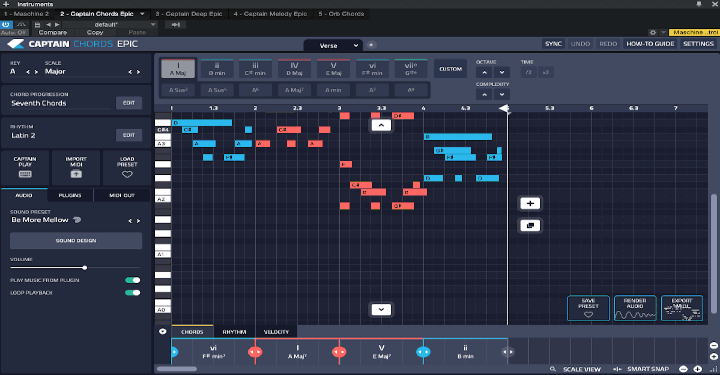
As mentioned above, Captain Chords Epic is the centerpiece of the Captain Plugins Suite. It includes hundreds of adjustable piano chords, chord progressions and rhythm presets to get you started quickly. Additionally, Captain Chords Epic includes sound presets from the highly regarded Phase-Plant that cover the most well-liked genres. Verse, chorus, pre-chorus, bridge, and other song sections can all be built using different unique workspaces.
To get started, open Captain Chords Epic in your DAW. Set the key and scale (ex. A minor). Select an instrument from the sound preset on the left side panel. Unlike most other midi generator softwares, Captain Chords Epic have a 3rd party plugins menu built-in so you use your favorite virtual instruments with the plugin itself. Next you can choose a chord from the Magic button at top of the user interface and press the Add button to start a chord and build a progression from there.
Or to make it easier on yourself, you can use the “Chord Progression Presets” menu on the left side to quickly add a full chord progression. The presets are categorized by genre so you can select one that fits your song ideas. Once the chord progression is created, you can manually change the voicing using the up/down arrow buttons creating various inversions of the chords. Or press the reload button to generate new chord progressions until you get the sound you want.
Another great feature is the Rhythm section the gives your chords progression a more human like feel of a real pianist. The Rhythm section is also categorized by genre and have simple, medium, and complex modes. Simply choose your options for your genre and use one the presets for your melodic pattern.
It’s also possible to import your own midi files. If you’ve purchased a midi pack you can import it into Captain Chords Epic with the option to match your existing key & scale. It’ll also give you the option to transpose or import without transposing. The midi file will import without replacing your existing chords. You’ll have the option to drag the imported midi to the key scale you desire along with your current chord progression.
- Captain Deep Epic
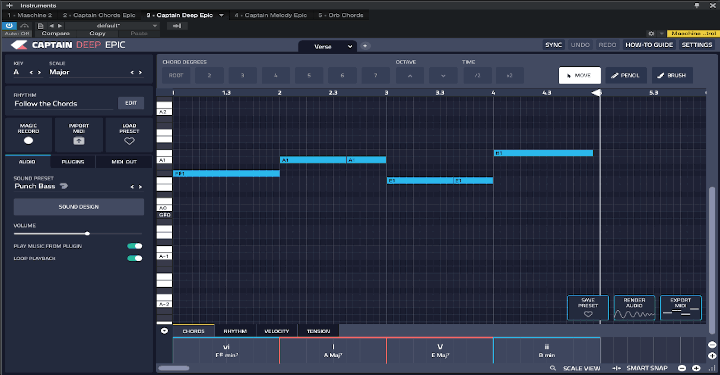
Next you can add some bottom end with a nice bass sound. When you instantiate Captain Deep Epic, your bass notes will automatically appear in key and sync with your chord progression from Captain Chords Epic. You can of course manual pencil in your own note patterns our with the click of a button generate new bass patterns that will stay in key with your chord pattern.
With an arsenal of with over 70 bass presets to choose from you can find the right sound to match your chord progression. There are a ton of synth and analog bass sounds for different genres.Or you can use your own favorite 3rd-party bass plugin from within Captain Deep Epic and really get the sound you want.
- Captain Melody Epic
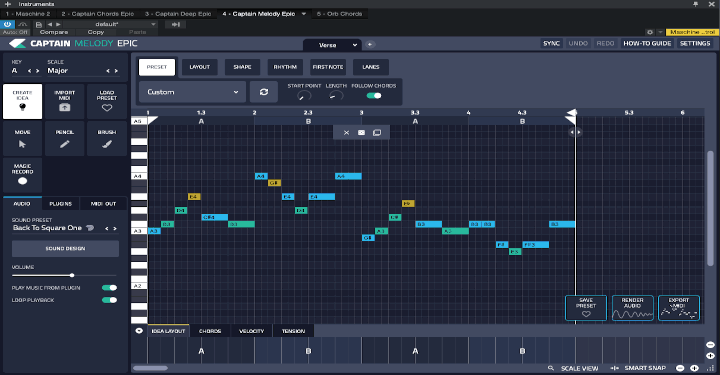
Not just a midi chord generator, which can be boring! Captain Melody Epic gives you even more ability to create melodic patterns. The “Create idea” button is an awesome function that allows you to use various parameters to create notes that you may have not thought of. All while staying in the right key of your song. Instead of brainstorming off the top off your head by playing by hand on your midi controller, use create idea button instead. This random chord generator can give you endless melodies.
However don’t settle for the AI machine creating everything. Be creative and edit the patterns to give your own human feel to the song.
Key Features:
- Mapping – Custom mapping setup for your midi controller and computer keyboard.
- Chord Mode – One touch plays 3 notes of a chord making it easy create your chord progression by hand.
- Octaves – Play up to 4 octaves of any key or scale and compose your song.
Captain Plugins Epic have too many great features and functions to cover in this article.
- Captain Beat Epic
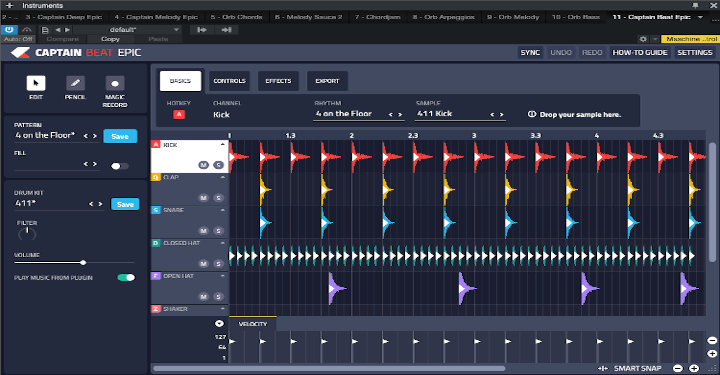
Need a a nice drum beat to go with your melodic chord progressions? With over 130 unique drum kits, 874 drummer styles with the ability to mix and match you can create endless amount of drum patterns in Captain Beat Epic. It comes with a ton of presets categorized by genre and tempo. You can mix and match rhythms by channels and by genres. For example, easily add a trap style snare drum to a pop style pattern.
All drum-kit sounds are ready for production and have built in effects for you to enhance the sound. Another great feature is the ability to drag and drop your own drum-kit samples directly into Captain Beat Epic. Giving you more ways to get the most of using this plug-in to its fullest potential.
When you’re done creating your drum pattern you’ll have several export options. You can export each sound separately to its own individual channel, or all of them together as one master drum-track. And you can drag and drop as a midi or audio file directly into your DAW.
- Captain Play Epic
Last but not least there’s Captain Play Epic. This plug-in gives you the ability to play chords and melodies from your midi keyboard or computer keyboard. You can map your midi keyboard, midi drum controller, computer keyboard to your desired scale and safely play any note in the right key.
Switch on “Chords Mode” press one key and Captain Play Epic will play an entire chord. Easily and quickly create chord progressions to speed up your workflow.
Key Features:
- Chaining Blocks – Allow you generate one long piece of music from all of your themes for continuous playback.
- Lyrical Melodies – Allow one or a series of notes to precede the downbeat.
- Polyrhythm – Create complex and interesting rhythms when activated you’ll generate dozens of time signatures.
Captain Plugins Epic have many more great features and functions to cover in this article.
Orb Producer Suite 3.0 by orbplugins.com is a powerful set of four modules that uses artificial intelligence to generate an infinite number of original musical patterns and loops. The suite’s four modules are Chords, Melody, Bass, and Arpeggio that provide a variety of tools for composing musical melodies with the click of a button.
Each module come with the built-in Orb Synth. With two oscillators, two LFO’s, an envelope, and Amp, you can manipulate the preset sounds to your liking. It has an effects section with reverb, delay, drive, and glide to really color your sound.
- Orb Chords 2

Orb Chords is the foundation of this entire plugin suite. In order for the other modules to sync properly, Orb Chords must be initiated first. It features a user-friendly interface that allows users to select from a wide variety of chord types and inversions, and also allows for the customization of chord voicings. Additionally, Orb Chords also allows for the creation of custom chord progressions, and can automatically generate chord progressions based on a chosen key and scale. With the click of a button you can easily create various piano chords.
- One click of Orb button to generate midi piano chords.
- Full manual control to edit notes, rhythm, octave, bar length, complexity, and more.
- Change Tonality; key, scale, time signature, chord progression, bars.
- Change Chords; scale, type, color intervals, and inversions.
- expand poly-synth capabilities
- Orb Bass 2
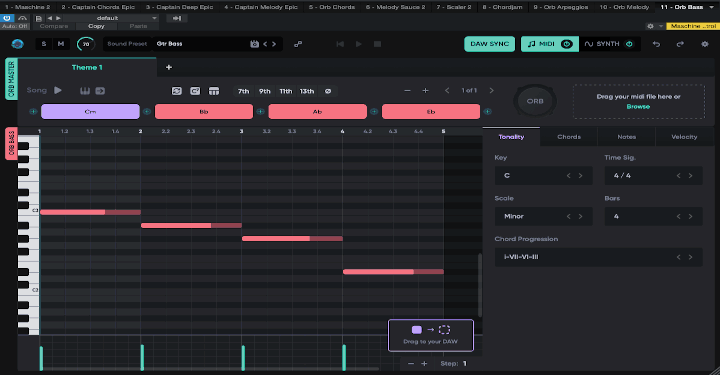
Orb Bass gives you the low end sound you’ll need when composing your song. Once your chords are created your bass notes will automatically generate in key and sync with the root note of your chord progression. From there on it’s a good practice to arrange the bass notes on how you want it to sound.
- Generous amount of bass presets to select from to suit your track
- Use Chord progression presets to play different bass grooves.
- Manually write in your bass notes or generate random bass patterns.
- Orb Melody 2

You’ve generated some chords and bass, now its time to add a melody to spice things up a bit. When you open Orb Melody interface you see a pattern already generated to fit the chord progression. But you don’t have to settle for the default, just click the Orb button and get creative. If you click the “Lyrical Melodies” checkbox feature it will create an anacrusis tone or pick-up note to a bar, adding a new layer of professional grade voice lead.
- Randomize velocity with the click of a button or manually for a humanistic feel.
- Use control knobs to change the complexity, density, and set rythmic rule.
- Use syncopation and human touch knobs to offset quantization.
- Orb Arpeggiator 2

The Orb Arpeggio module is an instant midi synth generator, providing simple or complex arpeggios to give you instant grooves. It has unique parameters for beginner and advanced producers searching for an arpeggio system.
- Set bpm, (in your DAW) pattern, octaves, and keys.
- Set note parameters, sequencer parameters, allow passing notes.
- Turn on Poly-rhythm feature to expand poly-synth capabilities
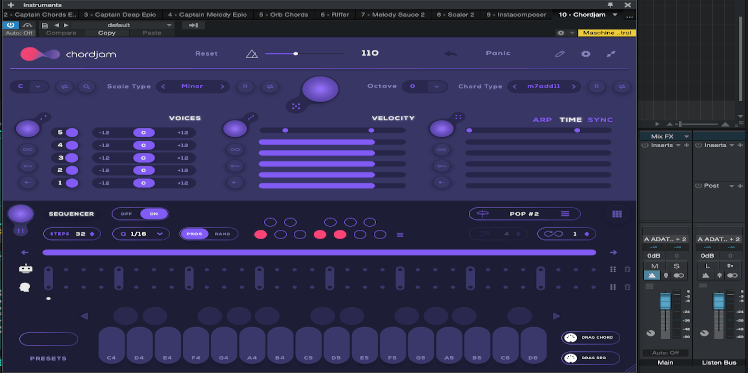
Chordjam is a virtual midi chord generator plug-in developed by Audio Modern. It is designed for music producers, composers, musicians, and artist who want to create expressive and dynamic chord progression patterns in a variety of musical styles.
This midi chord generator plug-in features a user-friendly interface that allows users to easily create chord progressions using a variety of chord types and inversions. It also includes a variety of presets that can be used to quickly generate chord progressions in a specific style, such as pop, rock, jazz, or classical.
Before you start using Chordjam, you have to setup its output to route to a 3rd party virtual instrument input inside your DAW in order to hear the sound your creating.
This intuitive random chord generator is easy to get started in. Simply select your key and scale types. If you don’t know the key and scale of a song, Chordjam have a chord detection feature built-in. Simply drag and drop an audio file into the chord detection section and Chordjam will suggest the appropriate key and scale.
There are five main modes on the interface for chord progression generating. Although the interface have a very minimalist look, it is a very useful and powerful chord generator. Below are the basics of creating midi chords in Chordjam.
- First – a “Voices” parameters section starting from zero that you can increase or decrease from +12 to -12 with up to five voices simultaneously. You can hit the “Voices” randomize button for countless variations. This maximizes musical and realistic expression.
- Second – a “Velocity” section that allows you to control the velocity of the Voices section. Using the randomize button in the velocity section gives your chords a more humanistic feel.
- Third – a Time, Arp and Sync section. The time parameter allow you to delay the timing of of the notes when triggered creating a strumming effect. The Arp section, allows your chords to have an arpeggio effect. With movements up, down, up-down, down-up, all (chord), and random. It also have rate (1/2, 1/4, 1/8 etc.), and swing notes. The Sync parameter allows syncopation with your DAW.
- Fourth – a Sequencer section. The sequencer have two lanes which give you the option to manually input a pattern or automate a pattern with the Ai robot. You can edit the length of your chord patterns by drawing it in. You can nudge notes with the click of an arrow button. Choose note quantization and how many steps you want your sequence to be (ex 32 steps). Or for quick results use the AI robot to generate a sequence for you. And, use the groove generator to get you started with a particular genre style.
- Fifth – a Pad section; the pad section have 16 assignable pads that you can add chords to and then trigger them with your midi controller (ex; Akai MPKMini). Simply hit the key on your keyboard then hit a pad in the Pad section to assign it.
There are many more parameters to explore for you to get a great chord sequence. When your done with your creation you can drag and drop the midi file into your DAW. Also you can save your sessions, sequences, and pads separately to recall in another project.
Overall, Chordjam is a versatile and powerful MIDI chord generator plug-in for music producers looking to add more depth and expressiveness to their chord progressions. Its ability to generate chords based on user-defined scales and its MIDI controller capabilities make it a unique and valuable tool for any music production workflow.
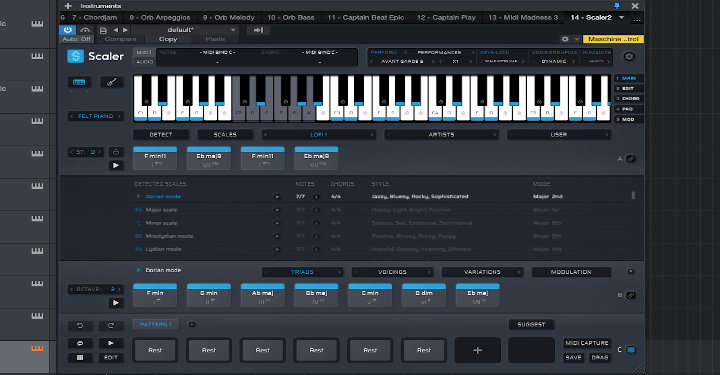
Plugin Boutique’s Scaler 2 is more than just a virtual midi chord generator plug-in, its a phenomenal composition tool. If your a music producers, composer, musicians, who want to create professional grade piano chords, chord progressions, complex melodies, Scaler 2 can help you produce advanced style music of just about any kind.
What’s also great about Scaler 2 is, its a fantastic learning tool for those who want to learn chord progression theory or improve their skills. The interface is filled with written keys, scales, and more to give you a visual of what your playing. Not only does it give you a visual, but you can also audition each scale with a play button. For example, if you wanted to preview a Eb Major Pentatonic scale, just press the play button on the right side to hear it.
Scaler 2 also comes with a key detection feature. If you have a Midi or audio file you can drag and drop it into the interface. Scaler 2 to will detect the chords and automatically extract the each chord and place them into the interface individually.
Now to get started in Scaler 2 you have a few choices depending on where you’re at in your track production. Below are a few instances on how to create a chord progression in Scaler 2.
If you’re starting from scratch and you want a particular style choose the “Songs” drop down menu and select your desired genre. There’s over 300 common and mood-based chord sets such as Jazz, Pop, Lofi, Chill, Rock … to choose from.
You can press the chord pads to preview it and then drag each chord to the pattern sequencer in the order that you want. Press the pattern play button to hear the sequence.
To get more melodic with your chords you can enable the “Performances” feature select an expression to give your chords a melodic movement. There are over 500 expressions under several categories. Performances, phrases, rhythms, sequences, melody, bass, strummed and sequences host expressions.
Scaler 2 also an “Artist” section with over 200 presets of chord sets according to their genre and style. These are established artists and producers with hit records. You can use these chord sets for inspiration and compose your own original chord progressions.
Another great faeture is the “Fret” board view guitarist. It has Fret board tuning, notes and intervals view. And the guitar voicing menu have an list of high quality presets. There are a host of guitar chord sets for different genres as well. If you have a MIDI Guitar controller you’ll have an abundance of control to play guitar chords and melodies through midi.
As far as sounds, Scaler 2 have 45 internal acoustic, electronic, and orchestral instruments built-in. High quality felt piano, acoustic guitar, jazz bass, staccato strings, are just a few. And, of course you can route Scaler 2’s output to your 3rd-party instrument’s input to play sounds from it. Just be sure to turn Scaler 2’s internal instrument to the “Off” position.
The “Pattern section has advanced capabilities that can create dynamic sequences. At the bottom of the interface you’ll see one pattern lane. However, just above it their a add symbols where you can create multiple patterns. Then click on “Pad View” to view and edit each pattern lane as you wish.
Key Features (not mentioned):
- Humanize – Velocity, timing, or both. Change quantization of notes and percentage. Use swing parameter with percentage.
- Voice Grouping – Dynamic, dynamic octave (+1,+2), grouping (C1-B2, C2-B3, C3, B4), open voicing (+1 oct), guitar voicing, drop voicing (2, 3, 4),
- Keys Lock – Scale notes mapped, scale notes only, scale white keys, chord notes, chord extensions.
- Articulations – Arpeggio turn chords into moving arpeggios. Strumming feature for guitars giving the real human guitar player feel.
- User – Import your own chord sets. Have a chords progression set pack you bought? Import into Scaler 2 and take it to another level.
Hands down Scaler 2 is one of the best midi chord progression generators out there. If you’re really trying to learn and grow your music theory knowledge this plug-in is the way to go. If you want just a simple chord generator this is not for you.

- Interface – The simplicity of the interface makes it easy to use and little learning curve. Great for speeding up working when creating a new beat.
- 3rd Party Instruments – Being able to instantiate a 3rd party instrument directly into the Midi madness 3 interface is a fantastic feature for this plugin. And also being able to use macros to control parameters for the instrument is a bonus.
- Generator – Generating and regenerating endless amounts of melodies and chord progressions combined with the probability features makes this a top notch midi generator.
- Drag and Drop – In Sequence mode the ability to drag and to the internal multiple “Clips” section is very intuitive. The ability to drag and drop Midi files directly into the Sequence area is a great feature. It keeps the creative juices flowing.
- Parameters – The ability to edit the parameters and get countless variations of your midi sequence without really messing thing up is incredible. When you randomly try things out is sounds good. You really can create your own unique midi chord and melody pattern library.
Midi Madness 3 in my opinion is a must have Midi chord generator.
Conclusion: Ai Midi Chord Generators
These five MIDI chord generator plug-ins are among the top when it comes to creating automated chord progressions, melodies, and rhythmic patterns. Each have their own unique interface and functions that suits the end-user needs. I personally use each one of these plug-ins in different music production sessions depending on the track and what I’m feeling at the time. Of course you don’t have to own all of these to create a chord progression or melody. But if you had to pick one which would you choose?








